By now you’ve probably heard about standing desks, and may even have one in your home or workplace.You may have also seen that they are almost as controversial as sitting desks.
A few years ago, DesignHammer wrote about their first standing desks and addressed some of the benefits and downsides around standing all day. It’s been a few years and we have a new addition to the conversation: the adjustable sit-stand desk.
Why Change from Sitting?
Last year I was starting to have a noticeable increase in lower back pain and soreness in my thighs. Even though I work out regularly every week and added more of a stretching routine to my day, it persisted. I was personally leary of standing all day, or at least making that change all at once. I started to look for solutions.
I did quite a bit of research and found a common thread in each article I read: staying in the same position for too long is bad for you.
Initial Desk Options
I obviously knew about the stationary options, either sitting or standing full time. But what about something in between? And if there are options, are they affordable?
The first conclusion I came to was a desk that could be changed with relative ease during the day. I found that those with electric motors were pretty expensive, and took about 30-45 seconds to change positions. Then I found a particular desk that was less expensive but instead required cranking by hand. This seemed like a great option, I could change positions and get in a short arm workout.
I dug deeper into reviews to see if it could work for me. I watched though a few videos of people changing the desk positions, and most were about 1-1.5 minutes to change. Many of the reviews also mentioned that over time the crank can become noisy, either squeaky or make grinding noises. Probably most importantly was that several people noted that at it’s highest position, the desk became much less stable. While perhaps these may not be huge obstacles, I could see these issues becoming deterrents to actually switching positions throughout the day.
Two-tier Desktop Converter
I was starting to feel somewhat thwarted, but decided to reach out to people in the office for ideas. David Minton made an awesome suggestion, the two-tier desktop converter. The top level accommodates your monitor(s) and the lower surface is for your keyboard and mouse. On the model I use, there are handles on either side that you squeeze and either pull up or push down to adjust the height. Underneath the unit there are gel pads keep the unit from slipping or damaging the surface of the desk. This turns nearly any desk or table top into a height-adjustable solution.
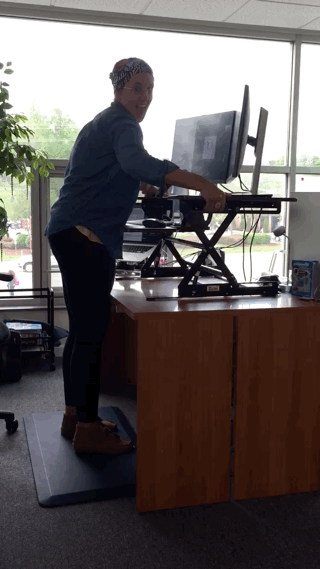
What to Consider Before Buying
There are a few logistical items to considering before making a purchase: measurements, durability, and ease of use.
Desk Height and Weight Limitations
Probably the most important requirement is making sure your unit’s measurements and weight limits work for your set up. I use two monitors in addition to my laptop. Because of this, I measured both the width and weight of the stands to make sure there was enough room to comfortably fit both monitors, as well as handle the extra weight of the keyboard, mouse, and other items.
Personal Ergonomic Measurements
There are other important measurements to consider in your workspace, such as the height of your screen and seat, your viewing distance, etc. I used a free workplace planner tool to give me this information. Because I am about 5’10’’, I knew it would be important that my unit and monitors could reach high enough for my needs.
Overall Ease of Use
Like I mentioned before, my unit adjusts using squeezable hand levers. If I’m being careful, I can make the adjustment within 3-5 seconds in either direction. (I have also seen electric and hand crank versions available, which I’m sure have their own pros and cons.) I also have an anti fatigue mat that I use while standing. I leave it propped up underneath my desk while not in use, and it takes a few seconds to put down or pick up. Altogether with the monitor adjustments I take about 10-12 seconds per transition.




Add new comment